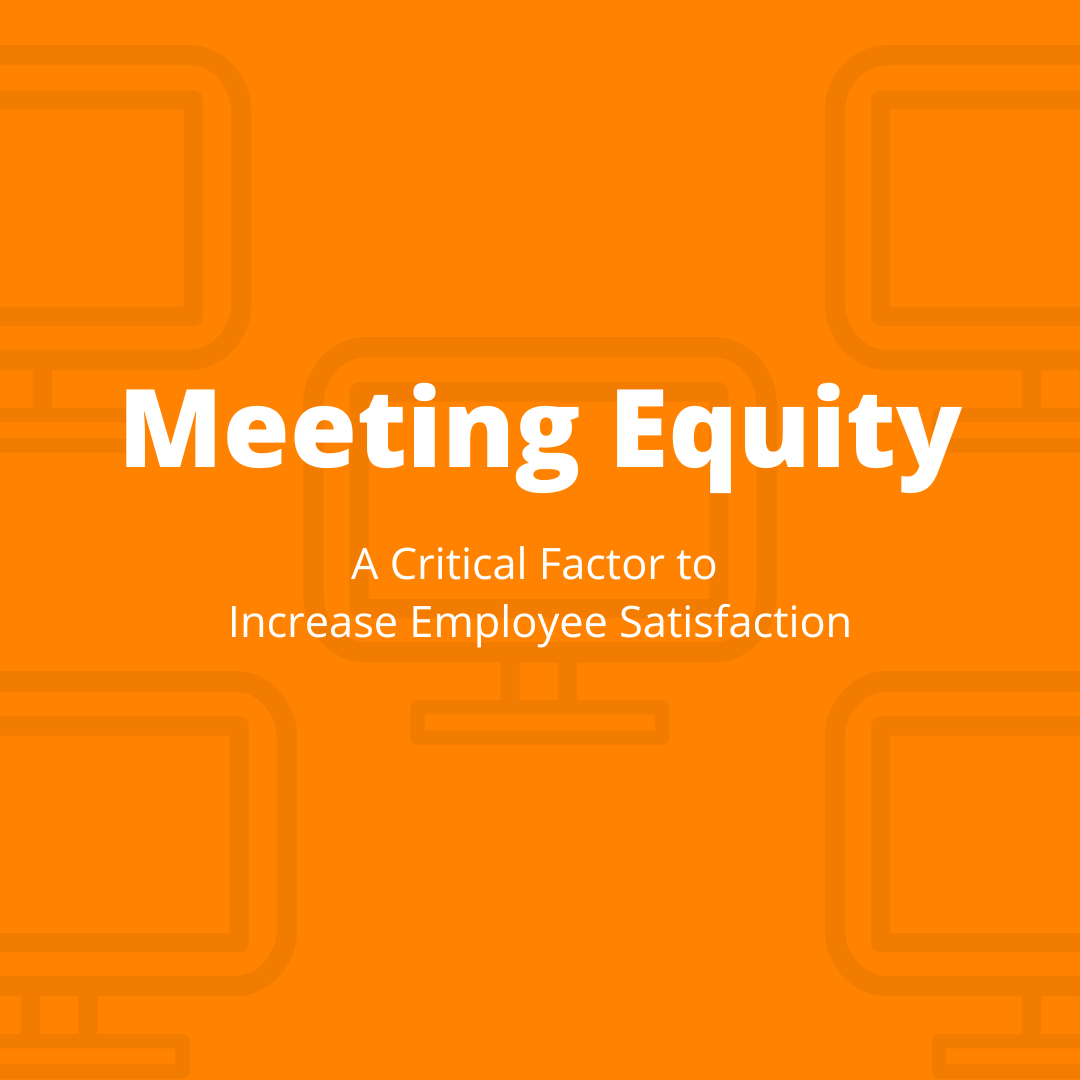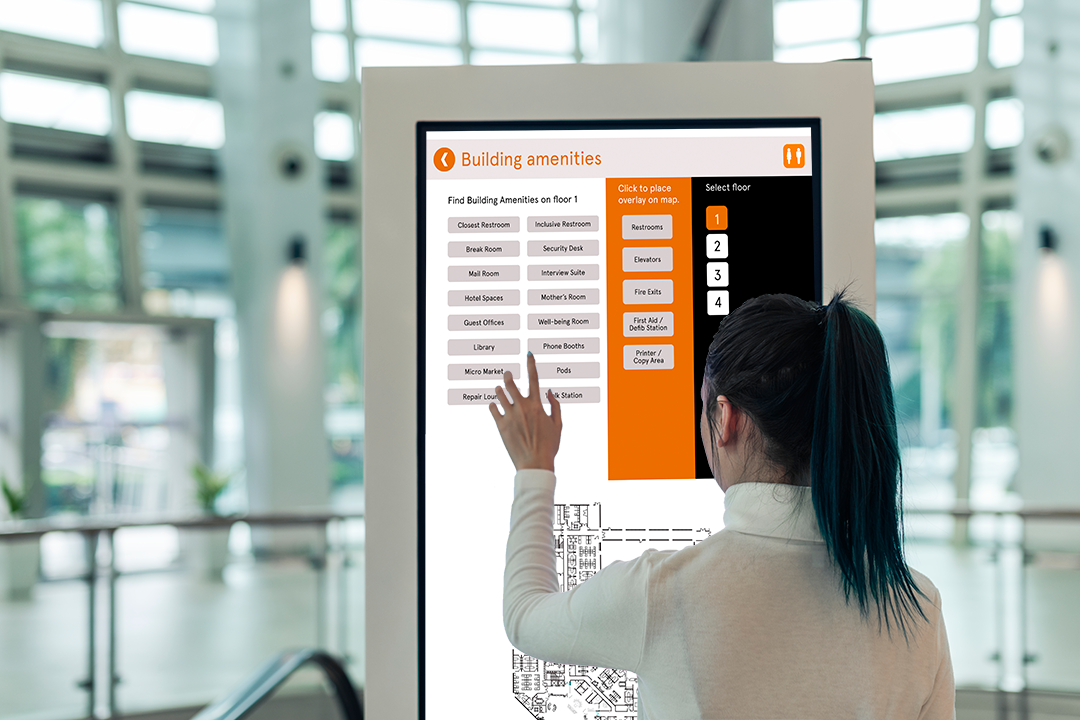Effective group collaboration in today’s hybrid work environment requires a nuanced approach to conference room technology. While the desire for a one-size-fits-all solution is understandable, it’s crucial to recognize the complexities involved in creating truly productive meeting spaces.
The Challenge of Unified Solutions
The appeal of kit systems that support both Microsoft Teams and Zoom Rooms is clear:
- Consistency across platforms
- Simplified support and maintenance
- Uniform user interface
- Easier vendor and technology evaluation
However, this approach overlooks critical factors that impact the user experience and meeting effectiveness.
Physics and the User Experience
Audio and video quality are fundamental to successful remote collaboration. The physical properties of sound and light interact uniquely with each room’s size, shape, and acoustics. A single solution may not adequately address these variables across different spaces.
Prioritizing Collaboration Over Convenience
While ease of maintenance is important, the primary goal should be fostering better group collaboration and enhancing productivity for dispersed teams. This requires tailoring solutions to specific needs and environments, paving the way for more effective collaboration and long-term cost savings.
Common Pain Points in Conference Rooms
Before comparing the benefits of custom solutions over kit systems, let’s explore the most commonly overlooked issues that plague the modern conference room. Understanding these pain points is the first step toward addressing these issues.
Audio
The most disastrous issue in conferencing is bad audio. As soon as you can’t hear someone or something, your brain struggles and often tunes out, leading to frustration in meetings, lost productivity, and misunderstandings that can result in mistakes on projects in the long term. Imagine trying to discuss a critical project, but the conversation is constantly interrupted by feedback, echoes, or distorted audio. While the latest solutions that include microphone arrays and dynamic room tuning are great for general room integrations, they fall short in more complex environments. Despite their advanced digital processing, these solutions can’t change the laws of physics. This is where a good systems integrator partner becomes essential, helping to identify how well different technologies can stretch before end-user experiences become diminished. The goal is to create rooms that are functional and foster meeting equity.
A Clear Signal is Key
A pure audio signal is optimal, but we all know that there are many things that get in the way and create a distorted signal. The distance from the source impacts that amount of time available for distortion to happen. Most wall mounted microphones can be effective up to 12 feet, but after that the amount of distortion from the closest participant to the furthest participant will create volume level differences and leave the participants struggling to understand conversations.
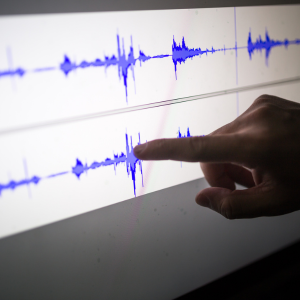

Microphone Placement
Controlling every environment is difficult, especially in spaces larger than 200 sq ft. Many people think that adding microphones will solve the problem, but this does the complete opposite and creates more problems. End users now have more sources to navigate and they often conflict. Table microphones should always be a last resort because they are designed to pick up every noise including finger tapping, typing, air handlers and handwriting. Ceiling microphones preform far better, as they have the ability to focus on specific areas where vocal sounds originate and filter many other noises.
Audio Processing
It can’t be understated how important good audio processing combined with the quality of microphones can be to overcome bad acoustics in a room.


Acoustic Distractions
Open office environments typically have a high speech transmission index (STI) of about 0.65, which can negatively affect memory and cognition.
Audio Echos
When multiple participants in the same physical room join a video call it can create feedback loops that are distracting. This leads to difficulty maintaining a natural flow of conversation.
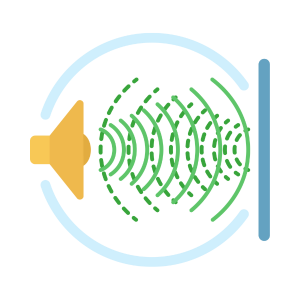
Video
Visual communication is just as crucial as audio in collaborative environments. Subtle cues in body language help team members determine how their ideas are received and enhance team building. Poor video connections and distorted images hinder this, leading to frustration among teams.
Camera Angles and Automations
Where you place the camera and how it moves throughout a meeting impacts the production value. Production value creates engagement. When the room structure and furniture changes, so should the camera placement, and automations.


Proper Display Sizing and Quality
Analyze how content and people will appear during your meetings. Placement of people and content is managed by the conferencing software and the viewability of a 65” display may be closer to a 50” display depending upon the settings. If participants can’t read the content or see the people, this can be a distraction that causes them to tune out.
Camera Shyness
Extreme wide shots where you can’t see anyone are counterproductive. Correspondingly users that fail to turn on their camera negatively impact the ability to have productive collaboration.


Screen Sharing
Users may struggle to use specific tools or functions like screen sharing tools during video calls leading to delays and reduced productivity.
Poor Video Quality
Grainy or pixelated video during conference calls, often caused by weak internet connections or incorrect camera settings hinders effective communication among teams.

“Working with an experienced integrator allows your teams to envision the ideal end user experience and results in better outcomes. For example, many issues with video connections arise from the reliance on USB connections that are often unstable, especially after system updates. Radiant Technology Group takes this into consideration when building a tailored solution, recommends monitoring and automated remediations when applicable to mitigate these issues.”
Doug Freutel, VP Radiant Technology Group
The Growing Need for Custom AV Solutions
Spaces need to adapt to become dynamic, tech-driven environments where every participant-whether in person or remote-must feel fully engaged. [See our previous posts on meeting equity to learn why it’s so important to keep teams in all locations engaged and excited about work.] The standard ProAV kits that many enterprises initially turn to might appear to solve these challenges on the surface, but often, they fall short. These one-size-fits all solutions fail to account for the unique requirements of different workspaces, leading to subpar performance, and ultimately, frustration among users.
So, what happens when these systems don’t meet expectations? Teams experience poor communication, lost productivity, and a decline in morale. Investing in a flexible, yet standardized solution for your meeting spaces ensures your AV technology is perfectly aligned with your workspace’s specific needs.
Kit Solutions v. Custom Solutions
When searching for the appropriate ProAV solution to modernize conference rooms, kit solutions seem like a quick an easy fix. They often include a mounted or mobile LED display, and a sound/video bar. They can be easy to install and integrate with multiple conferencing platforms. However, the capability of these kits can reach limits very quickly.
Kit solutions are, by nature, generic. They are designed to work adequately in the most common conference rooms which are typically 200 sq ft (coincidentally the highest volume spaces). Manufacturer sales reps will oversell their products and exaggerate where it can be used, but they often fall short because of the reasons listed above. Custom solutions based on the standards can allow the flexibility to individually treat acoustical or video issues in a space while ensuring consistency of maintenance and support. That is a win – win.
The Power of a Long-term Plan
Consistency, reliability, productivity and serviceability are all possible, but short-term decision making doesn’t allow for these key attributes to be present. Looking several years into the future allows for developing standards and implementing technology that meets the needs of the organization today and in the future.
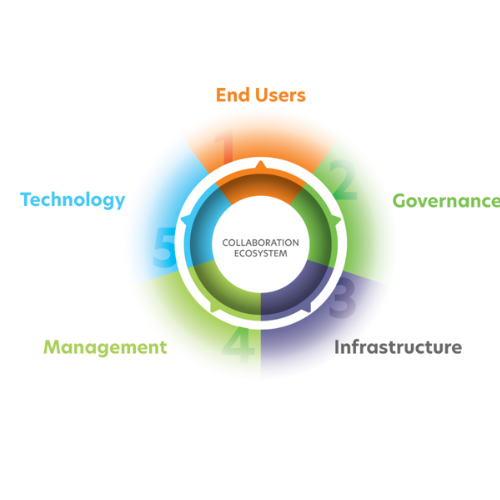
Beginning with and understanding of your Collaboration Ecosystem includes documenting the following:
- Current State / Future State
- Infrastructure and Technology Standards
- Change Management
- Support Processes
- Lifecycle Management
At Radiant Technology Group, we specialize in designing and implementing ecosystems that are tailored specifically to your unique requirements. Here’s how we do it:
- Personalized assessment: We start by conducting a thorough assessment of your workspace. This includes evaluating users, governance, infrastructure, management, technology acoustics, lighting, and layout of your conference rooms to determine the solutions for optimal performance.
- Advanced technology integration: We integrate cutting-edge the right technology that not only meets your current needs but can also adapt as your business grows. This includes simple or complex systems to create an immersive experience for all participants.
- Seamless user experience: Our custom solutions are designed with the end user in mind. We provide ongoing support and maintenance to ensure your AV systems continue to perform at their best, allowing you to focus on what matters most – your business.
- Ongoing support: Our partnership doesn’t end after installation. We provide ongoing support and maintenance to ensure your AV systems continue to perform at their best, allowing you to focus on what matters most—your business.
In a world where effective communication is key to success, the importance of custom audio and multi-camera video tracking solutions cannot be overstated. While kit systems might seem like a quick fix, they often lead to more problems than they solve. By investing in a custom solution, you’re not just upgrading your technology—you’re empowering your team to collaborate more effectively, boosting productivity, and setting your business up for long-term success.